Thinking about leaving Instagram? Whether it’s for privacy reasons, digital detox, or just a fresh start, you’re not alone. Many people are choosing to take a break from social media — and deleting your Instagram account is one way to do it.
But be careful: Deleting your Instagram account is permanent. If you just want a break, there’s also an option to temporarily deactivate your account.
In this article, we’ll guide you through both options, step-by-step.
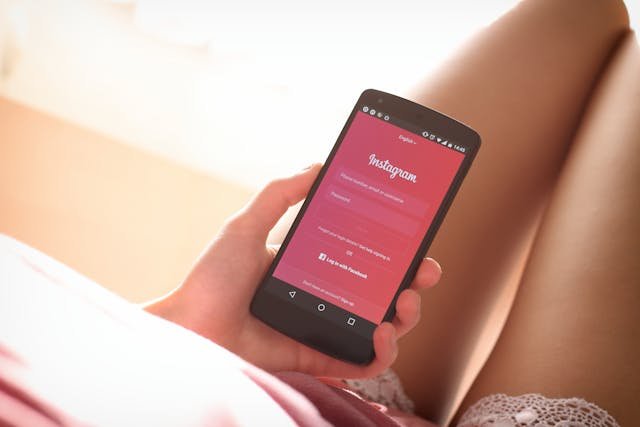
🔁 Option 1: Temporarily Deactivate Your Account
If you just want to take a break (without losing your photos, followers, and messages), deactivating your account is the better choice.
✅ What Happens When You Deactivate?
- Your profile becomes invisible.
- Your photos, likes, and comments are hidden.
- You can reactivate anytime by logging in again.
📝 How to Deactivate:
- Go to Instagram.com on a browser (you can’t do this from the app).
- Log into your account.
- Click your profile picture in the top right > Settings.
- Click Edit Profile.
- Scroll down and click “Temporarily deactivate my account”.
- Choose a reason and re-enter your password.
- Click “Temporarily Deactivate Account”.
Done! You can log in anytime to reactivate your account.
❌ Option 2: Permanently Delete Your Instagram Account
Want to say goodbye for good? Here’s how to permanently delete your Instagram account.
⚠️ What Happens When You Delete?
- Your profile, photos, videos, likes, and followers are gone forever.
- You cannot recover your account after deletion.
- You’ll need to create a new account if you want to return.
📝 How to Delete:
- Visit the Delete Your Account page (you must be logged in).
- Select a reason for deleting your account.
- Re-enter your password when asked.
- Click “Delete [Your Username]”.
That’s it! Instagram may take up to 30 days to permanently erase your data, but your profile disappears immediately.
🤔 Common Questions
Q: Can I delete my account from the Instagram app?
A: No. You can only delete or deactivate your account from a web browser (on phone or desktop).
Q: Will my messages still appear to others?
A: If you delete your account, your username will disappear from chats, but old messages may still remain in others’ inboxes.
Q: Can I download my data before deleting?
A: Yes. Go to Settings > Privacy and Security > Download Data, or click here to request a copy of your photos, videos, and posts.
📸 Image Suggestion
Image Idea: A screenshot or visual guide showing the Instagram settings page with the “Temporarily Deactivate” and “Delete” options highlighted.
Let me know if you’d like a custom AI-generated image for this article!
✅ Final Thoughts
Whether you’re deleting Instagram forever or just stepping away for a while, the platform gives you both options. Just be sure you understand the difference — and download your data if needed.
Taking control of your digital life is a personal decision, and if you’ve made that choice, now you know exactly how to follow through.